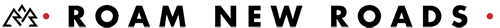It was Bruce’s dream to drive an F1 car, and when his top bucket-list item became a reality, he knew he’d want to capture that moment to remember it forever. Knowing that an experience like this is best captured with a DSLR, Canon sent Bruce, armed with a Canon 70D and 70-200 f/4L lens, to Barcelona, Spain. Bruce was to drive a Ferrari 430 and train in an F3 car for a day with the goal of capturing the speed and power of these vehicles in sharp focus. He used these five tips to photograph the action, and they’ll apply to any situation where freezing the moment is key.
Continuous shooting
When shooting a car racing around a track, be sure that your camera is set to “burst” or “continuous shooting” mode to keep up with the speed of your subject. This will save you the trouble of having to press the shutter button manually for every shot. Set your camera’s focus to AI Servo mode, which is made to shoot continuous movement with panning. Bruce’s 70D was capable of shooting up to 7.0 fps in continuous shooting mode, making it the perfect camera for quick action. It’s OK to have your camera in Aperture Priority mode when shooting a sporting event, as your attention should be on capturing the precise moment of the action rather than manually changing the shutter speed.
Blurred background with subject in focus
While Bruce was racing around the track, it was important to keep his car in focus while the background was flying by with motion blur. To achieve this you would need to use a slow shutter speed and a tripod. Keep the head flexible, as you will need to be able to pan with the car as it drives past. Rather than securing your camera in place, panning requires you to move your camera with the subject matching the rate of movement and the direction it’s traveling. Be sure to give yourself a clear view and enough room to move as you swivel your camera along the parallel axis of your moving subject. Panning can be tricky, but you can practice your technique on traffic or cyclists, for example, before heading off to the racetrack.
Sport photography lenses
If you are a serious about capturing sports, whether F1 or your kid on the rink, it would be wise to invest in a fast telephoto zoom lens. Having an image stabilizer on this lens is very important, and make sure to set it to Mode 2. Mode 1 on IS lenses is made for still subjects and portraiture, and in sporting situations it won’t perform as well when panning as Mode 2 will. To keep everything in sharp focus, set your focusing distance range to 3m to infinity mode instead of 1.2m to infinity. This will give you the fastest focusing possible.
Shooting video
When capturing Bruce’s drive in Spain, he proposed capturing part of the day on video as another way of collecting his memories. When shooting video with your DSLR, you may be tempted to continuously record an event and then go through all your shots to select the best sections after your trip is over. This can become too large of a burden and cause you to leave your footage unedited for a long time. Try shooting in sequences so that you can keep better track of your footage and to avoid long static shots. Shooting in sequences and using a variety of different shots make for more interesting results so try shooting the same subject in four different ways. A good ratio is to shoot is 50 percent close ups, 25 percent medium shots, and 25 percent wide shots. The Canon 70D Bruce used features a Movie Servo AF for continuous autofocus tracking of moving subjects while recording video. Combined with the camera’s Dual Pixel CMOS AF system, even fast subjects remain crisply in focus.
Shoot, shoot, shoot
The amazing thing about digital is that it doesn’t cost you money every time you take a photo. So take lots. Consider that National Geographic photographers take between 20,000 to 60,000 images per assignment. Which proves that even the best photographers in the world take a ton of images. Do the same. Buy a couple of more memory cards before you go on your trip, and don’t be afraid to fill them. If you run out of space, do some in-camera editing to clear some room. Just be sure to do the editing where there is a power source, as staring at your LCD screen for hours can quickly drain a battery.