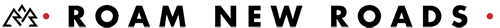The holidays are quickly approaching and it’s time to send out the annual card! This year why not add a personal touch to your season’s greetings? It’s super easy to DIY a custom family portrait for the front of your card—you just need to do a little planning. These five easy steps will ensure you and your family look your very cheeriest.
1. Coordinate but don’t match

Photo by oliveromg/Shutterstock.com
Instead of wearing matching outfits, focus on coordinating a colour palette or picking a specific clothing style. You want everyone to look good next to each other without going totally overboard (think of those unfortunate 90s family portraits). Just make sure you take the backdrop into consideration as well—you may not want to wear blue if you’re taking the shot outside with the sky as your background.
2. Get creative with the backdrop

Photo by Ruslan Guzov/Shutterstock.com
Backdrops like Christmas trees or holiday lights are classic for a reason, but you can also think a little outside the box for a festive photo. Unroll a bolt of giftwrap for a colourful background, or venture outside for a snowy scene. You can really pose wherever you want, but make sure you consider how your setting is going to affect lighting.
3. Take plenty of shots

Photo by Pernmoot Photography
While your camera’s HD screen may give you a great idea of what your photos will turn out like, you may change your mind about what you want when you’re actually composing your card. Plus, the shot you love may seem unflattering to another member of the family. Best practice is to try a bunch of different poses—and take more shots than you would ever need—to ensure you get a photo everyone can agree on.
4. Play with your DSLR settings to ensure the best shot

Photo by Somegirlswebsite.com
Don’t be afraid of switching to manual! Canon cameras come with great pre-sets to help you navigate, but you can also try making some manual adjustments to ensure you get the very best shot. Adjusting shutter speed will help you capture the tree lights at their brightest, and using a diffuser will ensure nobody has red eyes or shiny faces.
If you don’t have a designated photographer, don’t worry about trying to beat the 10-second timer back to your position. Use a wi-fi enabled DSLR like the EOS Rebel T6i or the EOS 70D to remote shoot from your smartphone. That way you can adjust your settings and take your picture comfortably from where you’re standing.
5. Keep it simple

Instead of paying a service to create the cards, just print them out at home. Canon’s SELPHY wireless compact photo printer is super portable and loaded with features. You can print a beautiful borderless 4”x6” photo in just 47 seconds and then send your cards straight out to friends and family.
Most importantly, don’t worry too much about complicated settings or props! At the end of the day the photo is really about capturing a holiday moment with your family.