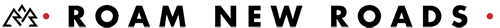Your DSLR can do a lot more than take photos, it can also take stunning, HD-quality videos. While many of us are used to filming on our phones, bringing your DSLR to your next family weekend—or to shoot a fun video for your blog—will definitely help elevate the quality of your home movies. Here are five easy tips to hep you capture amazing footage using your DSLR.
1. Spend some time setting up your shot
You can always edit your video after you’re done shooting, but it’s important to make sure you’re happy with how things are recorded. There’s only so much you can fix in post!
Luckily, Canon’s DSLR cameras capture breathtaking Full HD quality video without getting too fussy. It’s important to learn about your camera’s pre-sets and how they will affect your video. You can use auto-focus to get started, for instance, and then transition over to manual if you want more control.
Taking focus into your own hands is a great way to get more comfortable with your camera and experiment. Your camera’s HD screen will help you a lot here. Canon’s EOS Rebel T6i and EOS 70D come with vari-angle touch LCD monitors, which allow you to see exactly what you’re recording. Plus, the screen’s touch controls allow for fast adjustments of cameras settings—like focusing.
You can also play with things like recording sizes and frame rates—both of which are easily adjusted on the Rebel T6i. The camera has easy manual controls that let you adjust exposure, focus, and Live View. If you’re really eager you can even edit in-camera and add creative filters for dramatic effects.
2. Keep things stable
Tripods are an essential piece of equipment when shooting video with your camera. They’ll prevent shaky footage, help you slow pan, and help you establish shots. While found-footage is a popular movie format, amateur-looking videos are not what you want when recording family memories.
If you don’t have a tripod, you can us a ledge or straps to help stabilize your camera. If none of these things are available to you, turn on image stabilization. It’ll minimize micro-jiggles when shooting handheld. Many Canon lenses come with sophisticated Optical Image Stabilizer technology—perfect for capturing steady footage. If want to ensure your footage is smooth it would be worth it to invest, just look for lenses labelled with ‘IS’.
3. Treat your DSLR like a video camera
With video you want to move slowly and purposefully. You also want to try out a bunch of different shots and try things more than once to ensure you get the perfect clip.
While it may be tempting to shoot long, continuous footage and then edit it at the end, it’s easier to shoot short sequences using a variety of different types of shots (close-ups, wide shots, medium shots) and then stitch them together. Just make sure you spend at least 15 seconds on any given shot. It’s a simple rule of thumb that will ensure you have enough video of whatever subject you’re recording.
The most important thing is to experiment and develop your feel for storytelling. Editing will help you assemble your final video, but you want to make sure you have enough good footage to make the video flow well.
4. Invest in a good lens
You can invest in a few specialized lenses that will help you elevate your shooting experience. The EOS Rebel T6i and the EOS 70D are compatible with 70 interchangeable lenses, so you’ll have plenty of creative options.
The T6i and 70D kits come equipped with an STM lens that is optimized for video recording. STM allows for smoother, quieter autofocusing and, because the lens is so versatile, it will let you shoot close-ups, wide shots, and narrow focus.
If you want to switch things up you can try one of these options:
Ultra-wide zoom lenses: provides greater depth of field and comes with a zoom range that allows you to make quick adjustments.
Standard zoom lenses: a useful, cover-all-your-bases option that can provide you with focal lengths from wide-angle to telephoto.
Macro lens: uncover little details by bringing small things into focus
Telephoto lenses: allow you to zoom in on a subject from a great distance, so you can capture events you otherwise wouldn’t be able to
Wide-angle lenses: these compact lenses offer a unique perspective by expanding the apparent distance between the foreground and background.
Need help figuring out what kind of shots you’ll get with each of these lenses? Then check out Canon’s online lens comparison tool. The simulator will help you figure out what lens suits your photography needs.
5. Good audio makes better video
Audio has a huge effect on the viewer’s experience. You don’t want your audience focusing on hissing, an echo, or overly loud volume instead of your amazing footage. Canon’s DSLR cameras have amazing audio capturing technology—ensuring your subjects are always heard.
The EOS 70D has an internal stereo microphone for enhanced audio capture and a wind filter feature to reduce wind noise when shooting outdoors. You can adjust up to 64 levels using automatic settings or manual controls. A built-in attenuator is also provided to reduce audio clipping. The cameras are also compatible with external mics if you really want to get fancy.
Just remember to always check your levels!
The more you play around with your settings and try establishing different shots, the more comfortable you’re going to feel. Keep experimenting and trying new things, it’ll make you a better camera man (or woman) in no time.